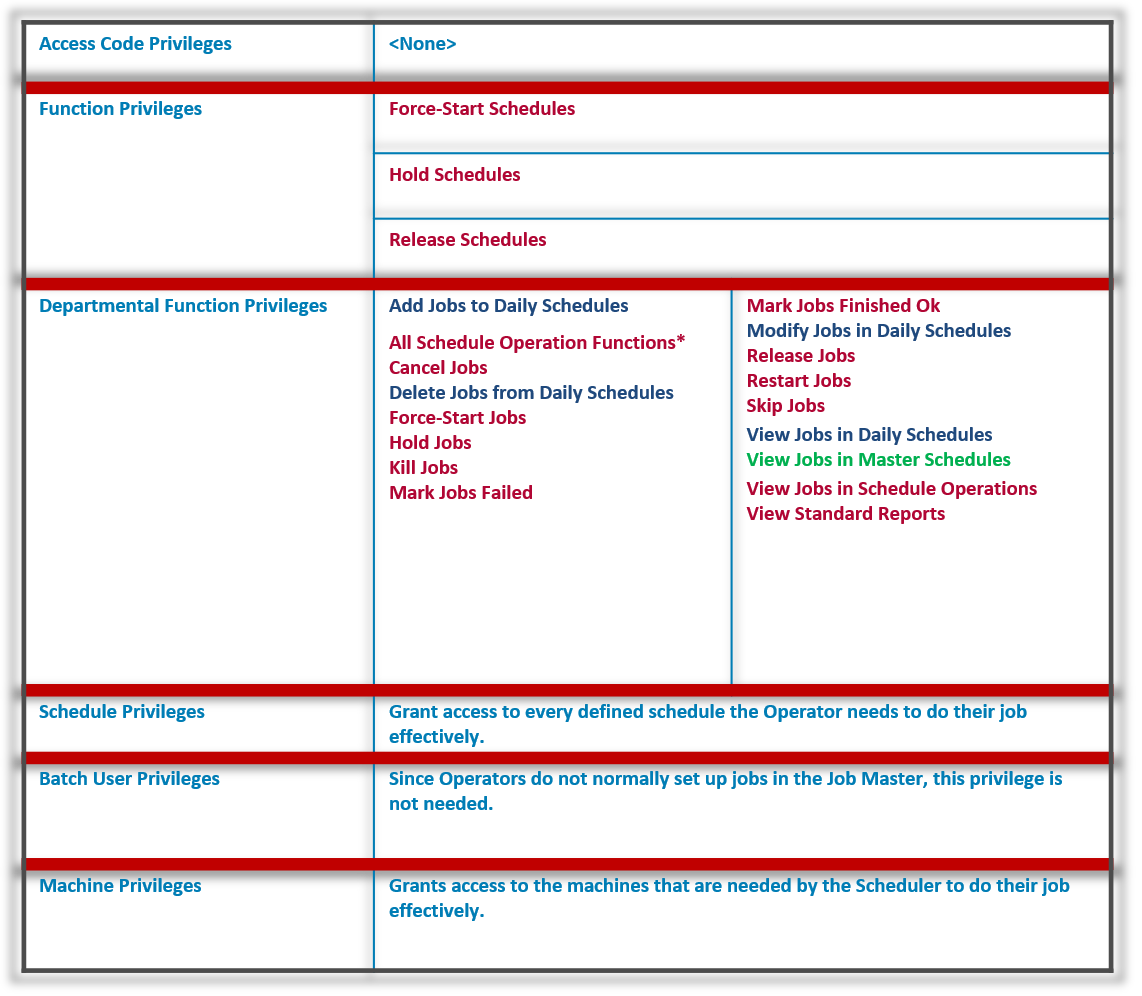Common Role Configurations
Common Role Configurations - Best Practices
- Three main user Groups (Roles) For OpCon Privileges:
- Administrators
- Schedulers
- Operators
Administrators
- OpCon Administrator(s) must ensure all OpCon Users have needed Privileges
- The OpCon Administrator with the User ID
ocadmis automatically granted all Privileges to everything within OpCon, including access to ‘Server Options’ and the ability to edit Schedule or Job Frequencies affecting multiple Jobs - When creating new Administrator User accounts, desired Privileges must be purposefully selected
Schedulers
- These individuals will build and maintain Jobs and Schedules
- They will need as much access as possible to every section within Solution Manager except for ‘Administration’ section
- Privileges listed in chart can be used as a guide for assigning Privileges to OpCon Schedulers
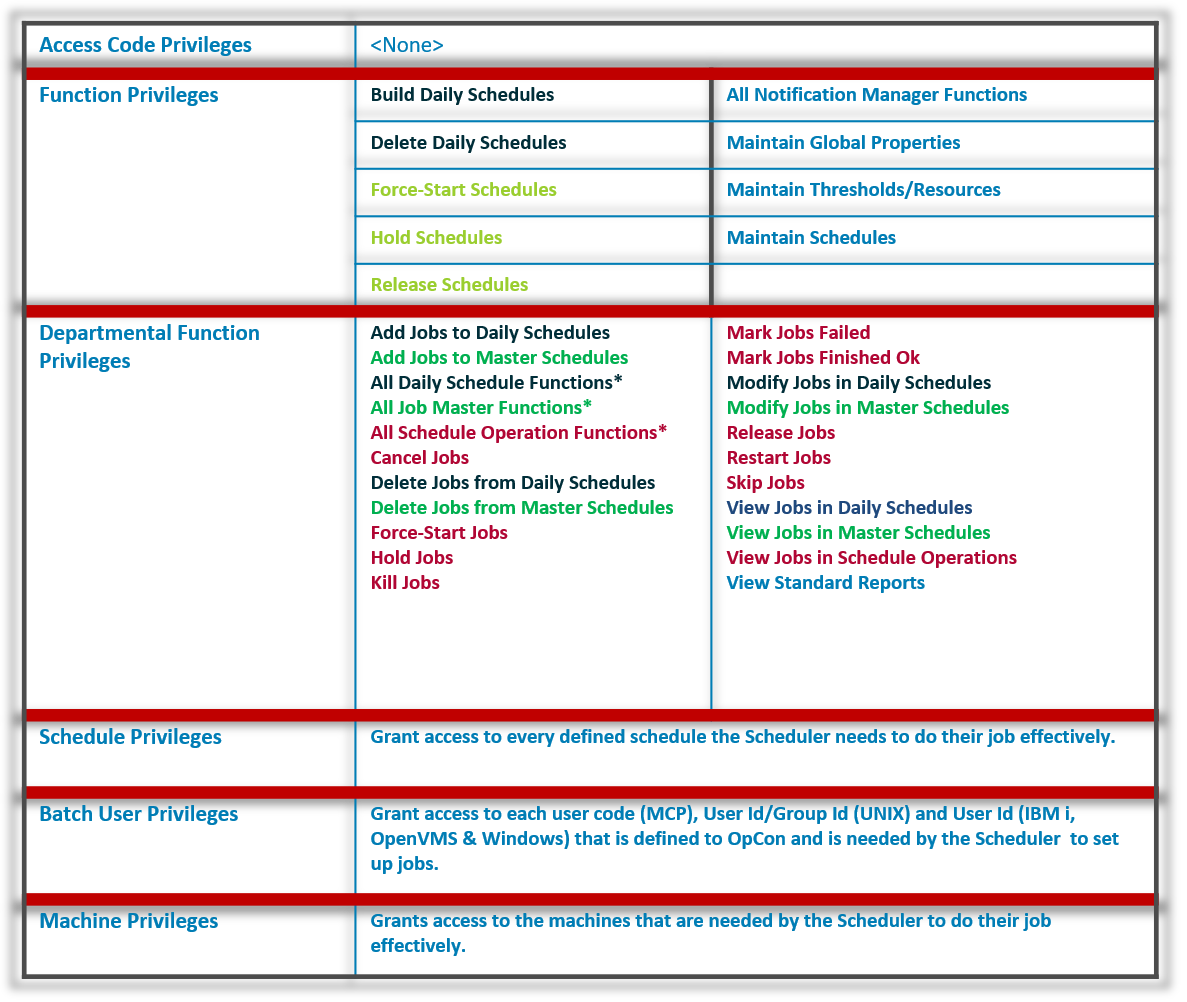
Operators
- These individuals will monitor Jobs and Schedules on daily basis
- They will need authority to see every Schedule and be able to perform maintenance before and after a Job and/or Schedule runs (Restart Jobs, Force-Start Jobs, Force-Start Schedules, Release Schedules, etc.)
- Privileges listed in the chart can be used as a guide for assigning Privileges to OpCon Operators